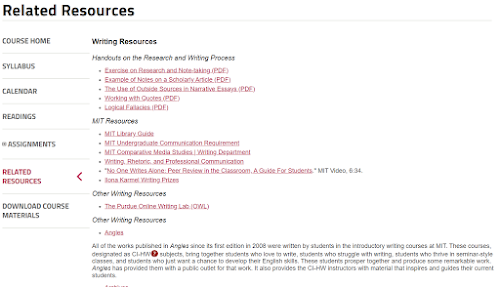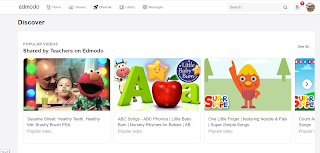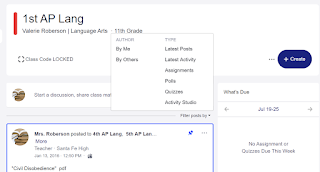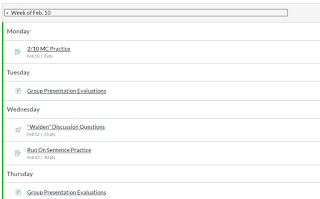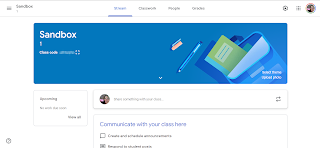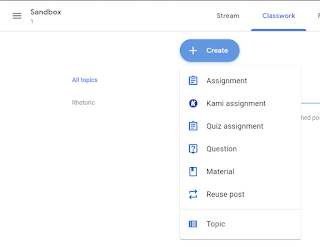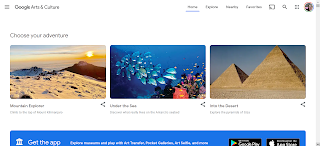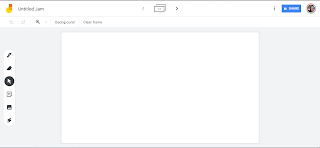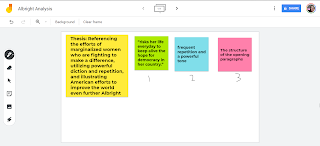As a first-year teacher, and the only 8th grade English teacher at my small 2A school, I remember the school secretary taking me aside and whispering conspiratorially that her best friend, my predecessor, had left me the notebook of E-V-E-R-Y-thing she taught. My joy was short-lived as she handed me a binder with the 8th grade ELA TEKS printed and highlighted.
Bless her heart.
I knew the TEKS. I had printed and highlighted them myself. What I didn’t know was how to put it all together. Students should “write responses that demonstrate understanding of texts, including comparing sources within and across genres.”(1) That sounds great, but how do I put that into practice?
I had 10-year-old textbooks and 115 students showing up in a week. So, I turned to the internet and found my saving grace-Teachers Pay Teachers. I spent hundreds of dollars over the next few years as I tried to balance being a teacher and new mom. I don’t begrudge the teachers who sell on that site, but I do resent spending my own money on curriculum that should have been provided. Even worse, sometimes I would buy resources that didn't fit what I needed it to do or were inaccurate.
Thankfully, in the decade I've been teaching, I have gotten pickier and more resourceful about the sources incorporated in my classroom. Even better, I have found there is a plethora of quality content that doesn't cost anything.
KHAN ACADEMY
One well-known online resource is Khan Academy. Khan Academy began in 2005 with Sal Khan creating tutorial videos for his cousin. In the 15 years since, Khan Academy has grown by leaps and bounds, fulfilling their mission statement to “provide a free, world‑class education for anyone, anywhere.”(2)
I first heard about Khan Academy because our math department would utilize their videos for sub plans, extra practice, or remediation. Early on, Khan Academy didn't offer a whole lot of ELA content, but that has changed.
Sign up is easy for teachers, students, or parents. One nice thing about Khan Academy is the inclusion of teacher training. They really want teachers to fully utilize their site and have tons of built-in training.
I was very excited to see that Khan Academy had officially partnered with College Board in AP practice. However, a closer look showed me one course suspiciously missing. . .
Although Khan Academy does not have ready-made modules for AP Lang, they still have quite a bit of content that could work in an ELA classroom. Khan Academy focuses on Mastery learning so students have to get a certain percentage right to unlock the next stage in the learning practice. I’ve found this type of gamification really effective. It's low-stakes enough to not put a lot of pressure on students and puts the onus on learning, not a specific grade. The grammar module will be perfect for this. Many of my students are proficient in grammar, but the ones who aren't could work at their own pace to achieve mastery.
I also searched for the types of writing that I teach in AP Lang. I was very excited to find videos rhetorically analyzing pieces we already read in class like Lincoln's inaugural address and the Federalist Papers. Close reading is a skill that we work on all year, and I often model close reading on an overhead camera in my classroom. With virtual learning, it's really nice to have these videos already made so that students can watch the process of rhetorical analysis through annotation.
All in all, Khan Academy is a much more robust resource than I originally thought, and I look forward to incorporating it into my classroom.
MIT OPEN COURSEWARE
Like Khan Academy, MIT Open Courseware (OCW) operates off the idea that knowledge should be free and education available to everyone. This amazing offering from the Massachusetts Institute of Technology has made over two thousand FULL college courses available. This program costs 2.7 million dollars to operate a year and depends largely on donors. Professors donate 5 to 10 hours per course offering, and MIT has a full-time staff of 12 to operate OCW. (3)
The discovery of this website has been a boon in teaching APLang. A quick search of writing courses reveals almost 150 different classes available.
I chose "Writing and Rhetoric: Rhetoric and Contemporary Issues,"a class that would be comparable to AP Lang. It begins with a course overview page. (4)
The Syllabus tab includes everything needed to teach this class for yourself. I remember as a new teacher trying to come up with class policies, dividing up the percentage points for grading, trying to decide how many texts per week were too many or too few. The syllabus has all of that.
The next tab is Calendar, and true to name it outlines the semester’s work. I find the Reading tab even more important. It is set up like the Calendar but includes hyperlinks to the readings covered in the class. The Assignment tab covers all the types of assignments outlined in the calendar. Again, as a new teacher, I struggled so much with how to format assignments or how long essays should be. This tab covers many of those questions.
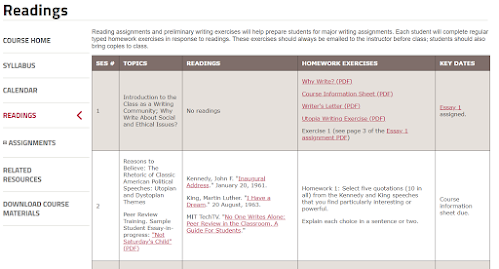
The last tab is Related Resources and it has handouts, writing resources, and links to other sites that might be helpful in finding texts or managing the class.
TERMS OF SERVICE
Khan Academy has a 17 Page terms of service agreement. To me, the key was that users have “a limited, non-exclusive, non-transferable, non-sublicensable, revocable license to download, install, view and use the . . . Content. . . solely for your personal, non-commercial purposes.” (5)
MIT OCW operates under a Creative Commons license that allows users to “copy and redistribute the material in any medium or format and. . . remix, transform, and build upon the material. . . [as long as]you must give appropriate credit… and [do]not use the material for commercial purposes.” (6)
Essentially, both sites allow the liberal use of the materials for educational use, but users may not use any material found on the sites in any commercial venture.
CONCLUSION
In 12 years of teaching, I’ve been given seven different textbooks. I’ve survived three different sets of state standards, C-Scope, and scopes and sequences with neither. With just Khan Academy and MIT OCW, I can easily create high-quality courses for my classes. Better yet, I don't have to pay for or create them and can save my energy for feedback, relationship building, and actually teaching.