This week’s design experiment was somewhat bittersweet. As a long time
Google fan, I used Google Classroom years ago when my district was
trying out different learning management systems. For a variety of reasons,
my district chose Canvas (which I've grown to love) but in some ways,
revisiting Classroom was like coming home.
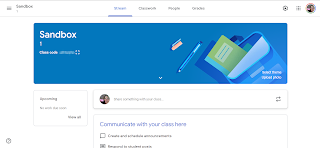
Using Google Classroom
The affordances of Google Classroom make it easy for even non-tech savvy
teachers to use. They have added many features since I last used Classroom,
such as topics and Kami assignments. One of my biggest critiques with Google
Classroom is that organization can be overwhelming, but adding topics and
using icons to differentiate between materials is a great step in aiding
teachers in the organization of the online classroom. Google Classroom has
changed the face of online learning with Classroom and its suite of
apps.
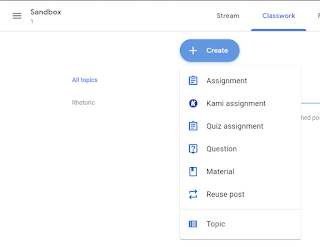
For many, when they hear Google, they think email and they think Docs. It’s
hard to believe Google Docs and Slides came out almost fifteen years ago. As
a broke college student, I was a very early adopter of Google Docs because
my nerd husband ran Linux on our home computer and we couldn’t use the
ubiquitous Microsoft Office. As an English student, I had to use type papers
and loathed OpenOffice, so Google Docs was a godsend.
In the decade and a half since Google Docs, Sheets, and Slides appeared,
Google has continued to explore apps. One Google app that I have
underutilized is Arts & Culture. This app is the partnership between
Google and cultural organizations to bring images and videos to the public.
It's almost 10 years old and has grown from an initial 17 partners to 151
museums.1 It is beautifully designed and well-organized into sections
including Choose Your Own Adventure, Music + Art, and Explore.
Google Arts & Culture
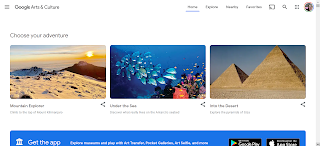
One of the 10th grade standards in Oklahoma is to analyze the intended
rhetorical purpose in written, oral, visual, digital, and interactive texts
to create new understandings. When I'm teaching rhetorical analysis, we
often begin with visual pieces as an intro to rhetorical analysis. This year
instead of me choosing the piece, I'll allow students to use Google Arts
& Culture, choose a museum, and then choose a piece to
analyze.
In Learning to Choose, Learning to Learn, Mike Anderson identifies
student choice as one method of fighting student apathy. My students might
never be excited about rhetorically analyzing artwork, but giving them the
autonomy to choose a piece to analyze will hopefully tap into some ownership
of the assignment. The majority of my students will probably never be able
to visit the museums curated on this site, so the content (rhetorical
analysis) and the pedagogy (student choice) will be greatly augmented by
Google Arts & Culture.
Google Jamboard
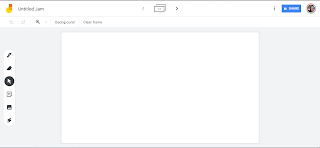
Another Google app I'm in love with is Jamboard. Jamboard is much newer and originated as hardware that allowed people to collaborate together on a 55” screen. Although I don’t have the hardware, the software is available to any Google user. When I first started looking at it it seemed similar to Slides, but after using it a bit, it is so much more than that. Jamboard is developed for collaboration. It's a Google app, so it's well designed and streamlined, with affordances that make it easy to use.
One standard I teach is applying components of a recursive wring
process for multiple purposes to create a focused, organized, and coherent
piece of writing, so I'm always looking for a way to get students to
prewrite. Especially at the beginning of the year, I focus a lot on the
thinking that goes into an essay much more than actually writing full-length
essays.
After my students have read a piece, I'd like to put them in pairs to
brainstorm an analytical essay, using sticky notes in the Jamboard to create
the shell of an essay. After I have looked at their prewriting to make sure
they're on the right track, students can add frames and spread those sticky
notes across each frame. Jamboard allows outside images to be inserted, so
instead of having students write the entire essay, they can create a graphic
essay, a layer of complexity made easier through Jamboard. As a
constructivist, I use often use prewriting and graphic essays to scaffold
writing. Having done prewriting with actual sticky notes, I can’t wait to
use Jamboard! Especially when I think about potentially teaching online in
fall, Jamboard offers virtual collaboration and infinite redos.
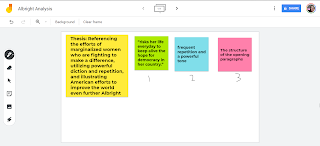
Although I’ll never forgive Google for taking away my beloved Reader, I’m
still a Google fan and I’m thankful that my students have access to so many
opportunities for learning through Google apps.
RIP Reader
Gone But Not Forgotten
_________________________________________________
1. Knowles, Jemillah. "Google's Art Project grows larger with 151 museums
online across 140 countries". TNW Google Blog. The Next Web. Retrieved 6
April 2012.





Thank you for sharing your evaluation of Google Arts & Culture. The learning objective you used helped me to see how I can use it as well in my 5th grade bilingual classroom.
ReplyDeleteValerie, thanks for sharing! I had never heard of Google Arts & Culture. I love how you use it in your classroom.
ReplyDelete