In both systems, creating an account as a teacher is as easy as having an email address. Once you have created your account, you can add classes and begin setting up your online course.
Canvas and Edmodo offer many similar features that make it appealing to teachers. Teachers need to create content for students to engage with and teachers need to be able to assess students. Students should be able to interact with each other and the instructor. Students need to keep up with assignments and turn those assignments in. Edmodo and Canvas tackle these issues in similar ways.
 |
As a student, the Edmodo layout is direct. Classes are listed on the left and a built in planner on the right hand side keeps track of coursework.
One fun aspect of Edmodo is the Discovery tab. For students, this tab offers up educational games and apps that work within Edmodo.
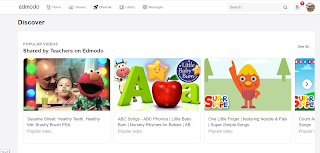 This tab for teachers is an instant learning community where teachers can find lessons and add-ons for Edmodo.
This tab for teachers is an instant learning community where teachers can find lessons and add-ons for Edmodo.From a student standpoint, Edmodo is easy to navigate. Students can log-in with their Google email address, and OneDrive and Google Drive are integrated into the aptly named Backpack. Edmodo has clearly made many improvements since I used it years ago.
From a teachers perspective, Edmodo is easy to use as well, but in my opinion, Canvas wins in the organization department. In Edmodo, everything is in a stream (much like Google Classroom). You can filter by type of assignment, but that can be cumbersome, especially if a teacher is posting multiple things per day.
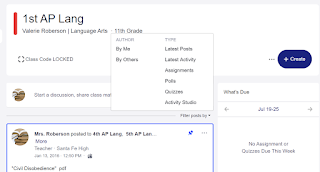
Canvas is organized into Modules. Teachers have the flexibility to set up these modules by week, by unit, or however they see fit.
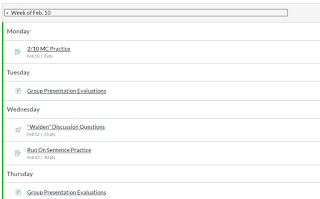
Modules have arrows at the bottom that allow students to navigate from one page to the next. This allows a teacher to curate the learning experience from formative assessment, to learning activities, to summative assessment.
I created an Edtech module for new students to my school. It begins with a pre-test to determine their starting point. They then navigate through pages that explain different tech available to them. Unlike traditional lectures which depend on a student's ability to remember and/or take notes, students can return to the material at any time. The affordances of online delivery allow for deeper learning.
Both Canvas and Edmodo deliver content and allow students to have a more tailored learning experience. I appreciate that my district pays for Canvas, but for a free course management system, Edmodo is a fantastic option.





No comments:
Post a Comment